How to find an affordable Gaming PC
Exploring the essentials of gaming PCs to enhance your gaming experience.
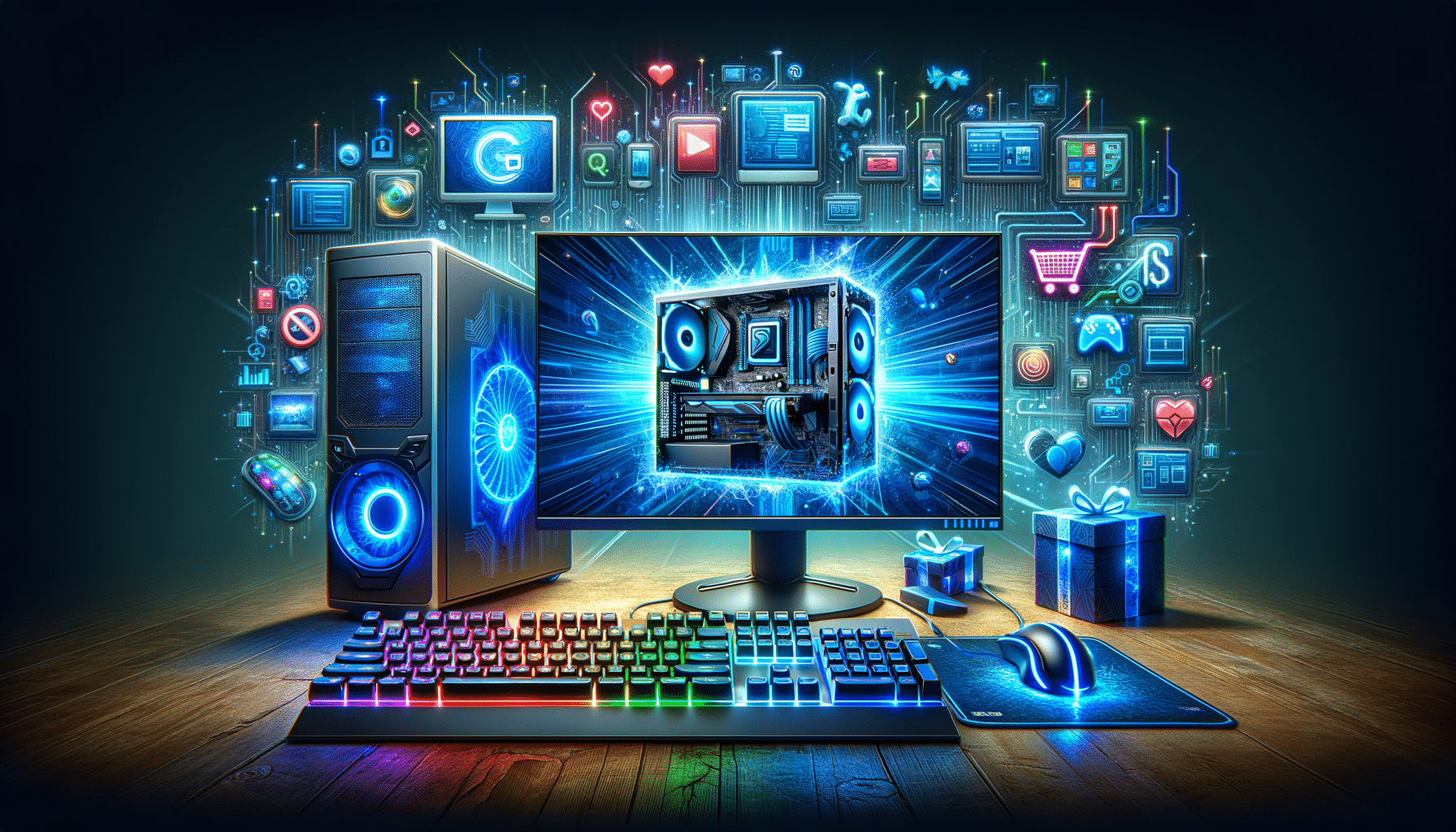
Understanding the Basics of a Gaming PC
When diving into the world of gaming PCs, it’s crucial to understand the core components that make up these powerful machines. A gaming PC is designed to handle the high demands of modern video games, which require significant processing power, graphics capabilities, and memory. At the heart of any gaming PC is the Central Processing Unit (CPU), which performs the calculations necessary to run games smoothly. Alongside the CPU, the Graphics Processing Unit (GPU) is vital for rendering the complex graphics found in today’s games. Together, these components determine the overall performance of a gaming PC.
Memory, or RAM, is another essential component, as it allows for quick access to data and smooth multitasking. Most gaming PCs come equipped with at least 8GB of RAM, although 16GB or more is recommended for more intensive gaming. Storage also plays a significant role, with Solid State Drives (SSDs) providing faster load times compared to traditional Hard Disk Drives (HDDs).
Additionally, the motherboard serves as the backbone of the system, connecting all the components and allowing them to communicate effectively. Power supply units (PSUs) ensure that the PC has enough power to run all components efficiently, while cooling systems prevent overheating, which can be detrimental to performance and longevity. Understanding these basics is the first step in choosing or building a gaming PC that suits your needs.
Choosing the Right Components for Performance
Selecting the right components for a gaming PC can be a daunting task, especially with the plethora of options available. The CPU and GPU are the most critical components to consider, as they have the most significant impact on gaming performance. For the CPU, look for models with high clock speeds and multiple cores, as these features enhance the ability to handle demanding games. Popular choices among gamers include processors with at least four cores, although six or more cores are preferable for future-proofing your system.
The GPU is arguably the most important component in a gaming PC, as it directly affects the quality of graphics and frame rates. When choosing a GPU, consider factors such as VRAM (video memory), clock speed, and the architecture of the graphics card. High-end GPUs offer exceptional performance but come with a higher price tag, so it’s essential to balance your budget with your gaming needs.
Other components, such as RAM and storage, also require careful consideration. Opt for at least 16GB of RAM to ensure smooth gameplay and multitasking capabilities. For storage, an SSD is recommended for faster load times, with a secondary HDD for additional storage space. By carefully selecting each component, you can build a gaming PC that offers outstanding performance tailored to your gaming preferences.
Balancing Performance and Budget
Building or purchasing a gaming PC involves finding the right balance between performance and budget. While high-end components offer exceptional performance, they often come with a hefty price tag. To create a cost-effective gaming setup, prioritize components that provide the best value for your needs. Start by setting a budget and identifying the games you plan to play, as this will guide your component choices.
One strategy is to allocate a significant portion of your budget to the GPU, as it has the most substantial impact on gaming performance. Consider mid-range GPUs that offer excellent performance without breaking the bank. For the CPU, look for models that provide a good balance of price and performance, such as those with multiple cores and higher clock speeds.
RAM and storage are areas where you can save money without sacrificing too much performance. Opt for 16GB of RAM, which is sufficient for most gaming needs, and choose an SSD with enough capacity for your operating system and favorite games, supplemented by a larger HDD for additional storage. By carefully evaluating your needs and budget, you can build a gaming PC that delivers great performance without overspending.
Exploring Pre-Built vs. Custom-Built Gaming PCs
When considering a gaming PC, one of the first decisions you’ll face is whether to purchase a pre-built system or build your own custom PC. Each option has its advantages and drawbacks, and the choice often depends on your technical expertise, budget, and personal preferences.
Pre-built gaming PCs offer convenience and simplicity, as they come assembled and ready to use right out of the box. They often include warranties and customer support, making them a hassle-free option for those less familiar with PC assembly. However, pre-built systems may come with premium pricing and limited customization options.
In contrast, custom-built PCs provide the flexibility to choose each component according to your specific needs and budget. This option allows for greater control over the performance and aesthetics of your system. Building a custom PC can also be a rewarding experience, providing a deeper understanding of how each component contributes to overall performance. However, it requires more time, research, and technical knowledge, which can be a barrier for some users.
Ultimately, the decision between pre-built and custom-built gaming PCs depends on your priorities. If convenience and ease of use are paramount, a pre-built system may be the right choice. For those seeking a personalized experience and willing to invest time and effort, a custom-built PC offers a tailored gaming experience.
Future-Proofing Your Gaming PC
As technology continues to evolve, future-proofing your gaming PC is essential to ensure it remains capable of handling new games and software updates. One way to achieve this is by choosing components with room for upgrades. For example, selecting a motherboard with additional RAM slots or PCIe slots for future expansion can extend the lifespan of your system.
Investing in a high-quality PSU is another critical consideration, as it provides the necessary power for potential upgrades. A PSU with a higher wattage rating can accommodate additional components, such as more powerful GPUs or additional storage drives, without requiring a complete system overhaul.
Keeping an eye on emerging technologies and trends in the gaming industry can also inform your purchasing decisions. For instance, virtual reality (VR) gaming is gaining popularity, and selecting components that support VR can keep your system relevant in the future. Additionally, advancements in ray tracing and AI-driven graphics enhancements may influence your choice of GPU.
By considering these factors and planning for future upgrades, you can build a gaming PC that not only meets your current needs but also adapts to the ever-changing landscape of gaming technology.