How to Choose the Right Graphic Card: A Practical Buying Guide
With a wide range of options available, choosing the right graphic card can be confusing. This guide breaks down key specifications, performance metrics, and use-case scenarios to help you make an informed choice today.
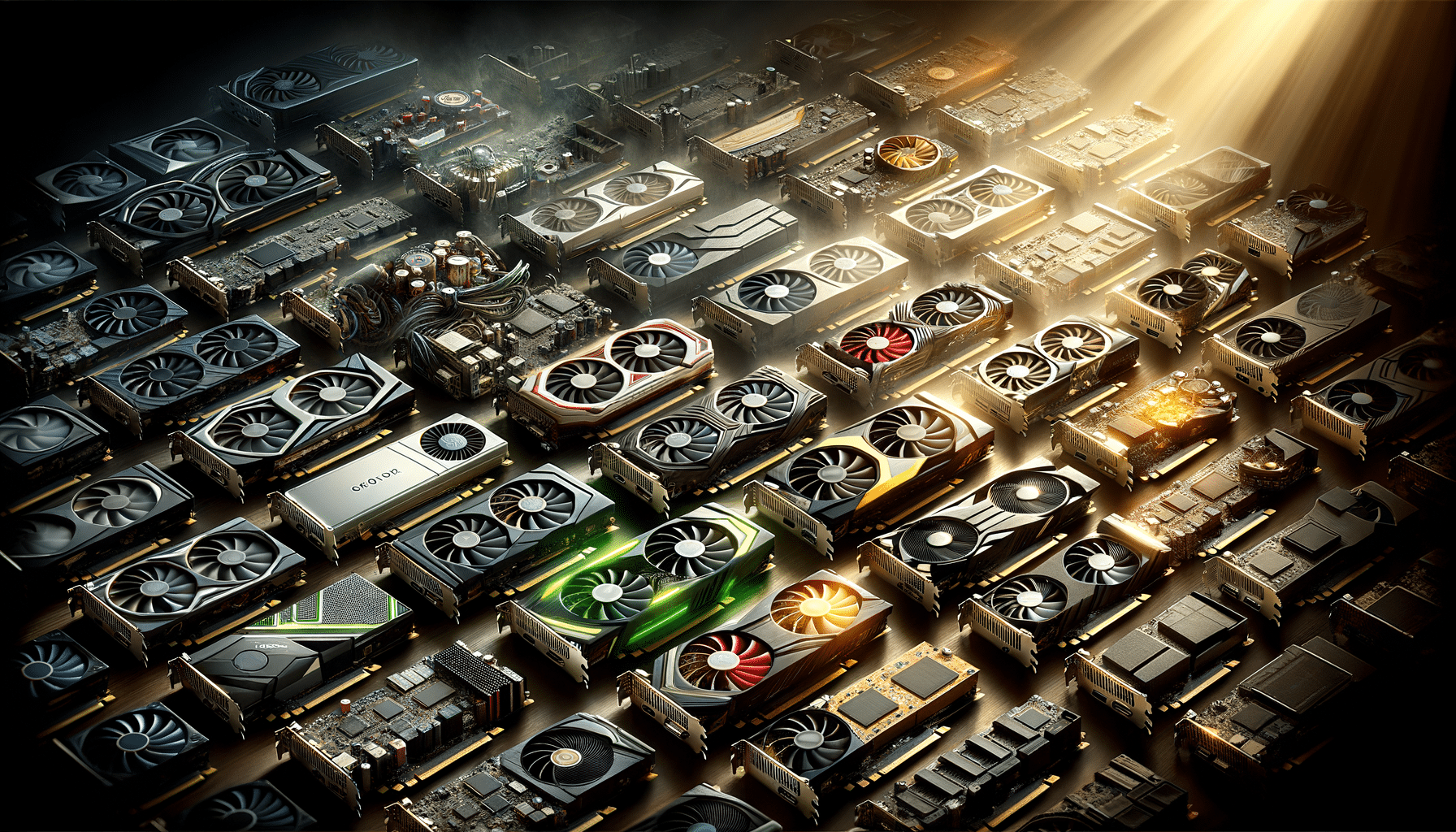
Understanding the Basics of Graphic Cards
Graphic cards, also known as graphics processing units (GPUs), are essential components in computers that handle rendering images, videos, and animations. They are particularly important for tasks such as gaming, video editing, and 3D rendering, where high-quality visuals and smooth performance are crucial. A graphic card is responsible for offloading these tasks from the central processing unit (CPU), allowing for faster and more efficient processing.
The primary components of a graphic card include the GPU itself, video memory (VRAM), cooling solutions, and output interfaces. The GPU is the heart of the card, executing the complex calculations required for rendering. VRAM, on the other hand, stores the data necessary for rendering graphics, such as textures and frame buffers. Adequate cooling solutions are vital to maintain performance and prevent overheating, while output interfaces connect the card to displays.
Understanding these basic components and their functions helps in making an informed decision when selecting a graphic card. Each component plays a crucial role in determining the card’s overall performance and suitability for specific tasks.
Key Specifications to Consider
When choosing a graphic card, several specifications must be evaluated to ensure it meets your needs. These include the GPU architecture, VRAM capacity, clock speeds, and power consumption. Each of these specifications influences the card’s performance and compatibility with your system.
- GPU Architecture: The architecture determines the card’s efficiency and performance capabilities. Newer architectures generally offer improved performance and features compared to older ones.
- VRAM Capacity: A higher VRAM capacity allows for better handling of high-resolution textures and larger frame buffers, which is particularly important for gaming and professional applications.
- Clock Speeds: The core and memory clock speeds impact how quickly the GPU can process data. Higher clock speeds typically result in better performance.
- Power Consumption: It’s essential to consider the power requirements of a graphic card to ensure compatibility with your power supply unit (PSU) and to avoid potential overheating issues.
By carefully evaluating these specifications, you can select a graphic card that aligns with your performance expectations and system capabilities.
Performance Metrics and Benchmarks
Performance metrics and benchmarks are critical tools for assessing the capabilities of graphic cards. These tests provide insights into how a card performs under various conditions and workloads. Common benchmarks include frame rates in games, rendering times in video editing software, and synthetic tests that simulate demanding tasks.
Frame rates, measured in frames per second (FPS), are a key indicator of gaming performance. Higher FPS values suggest smoother gameplay and better visual experiences. For video editing and 3D rendering, rendering times are essential metrics, with shorter times indicating more efficient processing.
Synthetic benchmarks, such as those provided by independent testing organizations, offer standardized tests that allow for direct comparisons between different graphic cards. These benchmarks cover various aspects of performance, including compute capabilities, memory bandwidth, and thermal efficiency.
By analyzing these metrics and benchmarks, users can make informed decisions based on their specific needs, whether it’s gaming, content creation, or professional applications.
Use-Case Scenarios and Recommendations
Graphic card selection should be guided by the intended use-case scenarios. Different tasks have varying requirements, and understanding these can help in choosing the most suitable card.
- Gaming: For gamers, a card with a powerful GPU, high VRAM, and excellent cooling solutions is essential. Look for cards that support the latest gaming technologies like ray tracing and DLSS (Deep Learning Super Sampling) for enhanced visuals.
- Content Creation: Video editors and graphic designers benefit from cards with substantial VRAM and high compute performance. Features such as hardware encoding and decoding can accelerate workflows.
- Professional Applications: Tasks like 3D rendering and scientific simulations often require specialized cards with optimized drivers and support for parallel processing.
By aligning the choice of graphic card with the specific requirements of these scenarios, users can achieve optimal performance and efficiency in their workflows.
Balancing Budget and Performance
Finding the right balance between budget and performance is a common challenge when purchasing a graphic card. While high-end cards offer exceptional performance, they often come with a hefty price tag. Conversely, budget-friendly options may not meet the demands of resource-intensive tasks.
To strike this balance, it’s crucial to prioritize features and specifications that align with your primary use-case. For instance, gamers might prioritize a card with higher FPS capabilities, while content creators may focus on VRAM and rendering performance.
Consider the longevity and future-proofing of the card as well. Investing in a slightly more expensive card with newer technology might save money in the long run by delaying the need for an upgrade.
Ultimately, the goal is to find a graphic card that offers the best performance for your budget, ensuring a satisfying experience without unnecessary expenditure.