A Practical Guide to Improving Your Internet Speed
Looking to enhance your internet speed? Simple adjustments like optimizing your Wi-Fi setup, using a wired connection, and adjusting network settings can help improve performance. While results may vary depending on your provider and equipment, these tips can help you get the most out of your connection for smoother browsing and streaming.
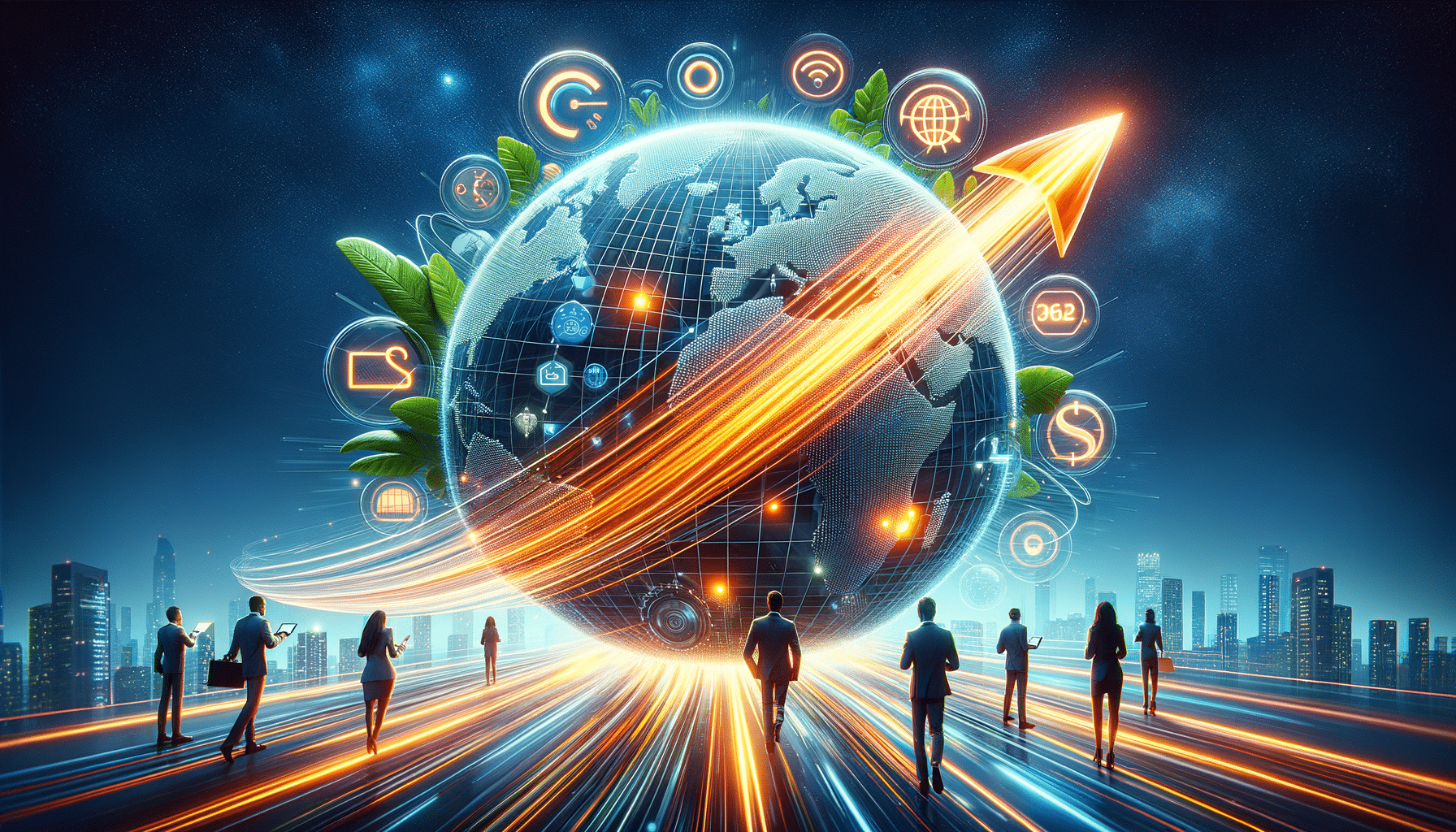
Understanding Internet Speed
Internet speed is a critical factor in how we experience the online world. It affects everything from streaming videos and downloading files to gaming and video conferencing. Internet speed is typically measured in megabits per second (Mbps), which indicates how fast data is transferred over your connection. A higher Mbps means faster internet performance, allowing for quicker downloads and smoother streaming.
Several factors influence internet speed, including your internet service provider (ISP), the type of connection you have (fiber, DSL, cable, etc.), and the time of day when internet traffic might be higher. Understanding these factors can help you identify potential bottlenecks in your internet connection and make informed decisions about how to improve it.
Moreover, it’s essential to distinguish between download and upload speeds. Download speed refers to how fast data is received from the internet, while upload speed is how fast data is sent. For most users, download speed is more critical as it affects streaming and browsing experiences. However, for activities like video conferencing and online gaming, upload speed also plays a crucial role.
Optimizing Your Wi-Fi Setup
Your Wi-Fi setup can significantly impact your internet speed. A well-optimized Wi-Fi network ensures that you get the most out of your internet connection. Start by placing your router in a central location in your home to maximize coverage. Avoid placing it near walls or metal objects that can interfere with the signal.
Another tip is to ensure your router’s firmware is up to date, as manufacturers frequently release updates that can enhance performance and security. Additionally, consider changing the Wi-Fi channel to minimize interference from neighboring networks. Most modern routers allow you to select from different channels, and some can automatically choose the least congested one.
For larger homes, Wi-Fi extenders or mesh networks can help eliminate dead zones and provide consistent coverage throughout your space. These devices work by amplifying the signal and extending the reach of your network, ensuring that all areas of your home receive adequate coverage.
Using a Wired Connection
While Wi-Fi is convenient, a wired connection often provides more stable and faster internet speeds. Connecting your devices directly to the router via an Ethernet cable can reduce latency and increase speed, making it an excellent option for activities that require a reliable connection, such as online gaming or video streaming.
To set up a wired connection, you’ll need an Ethernet cable and a device with an Ethernet port. Simply connect one end of the cable to your router and the other to your device. This direct connection bypasses potential Wi-Fi interference, providing a more consistent performance.
Wired connections are particularly beneficial when multiple devices are connected to the network simultaneously. They help ensure that bandwidth is allocated more efficiently, reducing the likelihood of slowdowns during peak usage times.
Adjusting Network Settings
Adjusting network settings can also improve your internet speed. One way to do this is by prioritizing traffic for specific devices or applications. Many modern routers offer Quality of Service (QoS) settings, allowing you to allocate bandwidth to prioritize devices or applications that require more speed.
Another useful adjustment is to change the Domain Name System (DNS) settings on your router or devices. DNS is responsible for translating domain names into IP addresses, and using a faster DNS provider can reduce the time it takes to load websites. Some popular DNS providers include Google DNS and OpenDNS, both of which are known for their speed and reliability.
Additionally, consider limiting background applications that consume bandwidth. Applications running updates or syncing data can slow down your connection, so it’s a good idea to manage these processes actively.
Conclusion: Enhancing Your Internet Experience
Improving your internet speed can significantly enhance your online experience, making activities like streaming, gaming, and browsing more enjoyable. By understanding the factors that affect speed and implementing practical solutions such as optimizing your Wi-Fi setup, using a wired connection, and adjusting network settings, you can make the most of your internet connection.
While these tips can provide noticeable improvements, it’s essential to remember that your internet speed is also influenced by your ISP and the plan you subscribe to. If you find that your current plan doesn’t meet your needs, consider discussing options with your provider to find a solution that works for you.
Ultimately, taking the time to optimize your internet setup can lead to a smoother and more efficient online experience, allowing you to fully enjoy the digital world.