How to Choose the Right Graphic Card: A Practical Buying Guide.
With a wide range of options available, choosing the right graphic card can be confusing. This guide breaks down key specifications, performance metrics, and use-case scenarios to help you make an informed choice today.
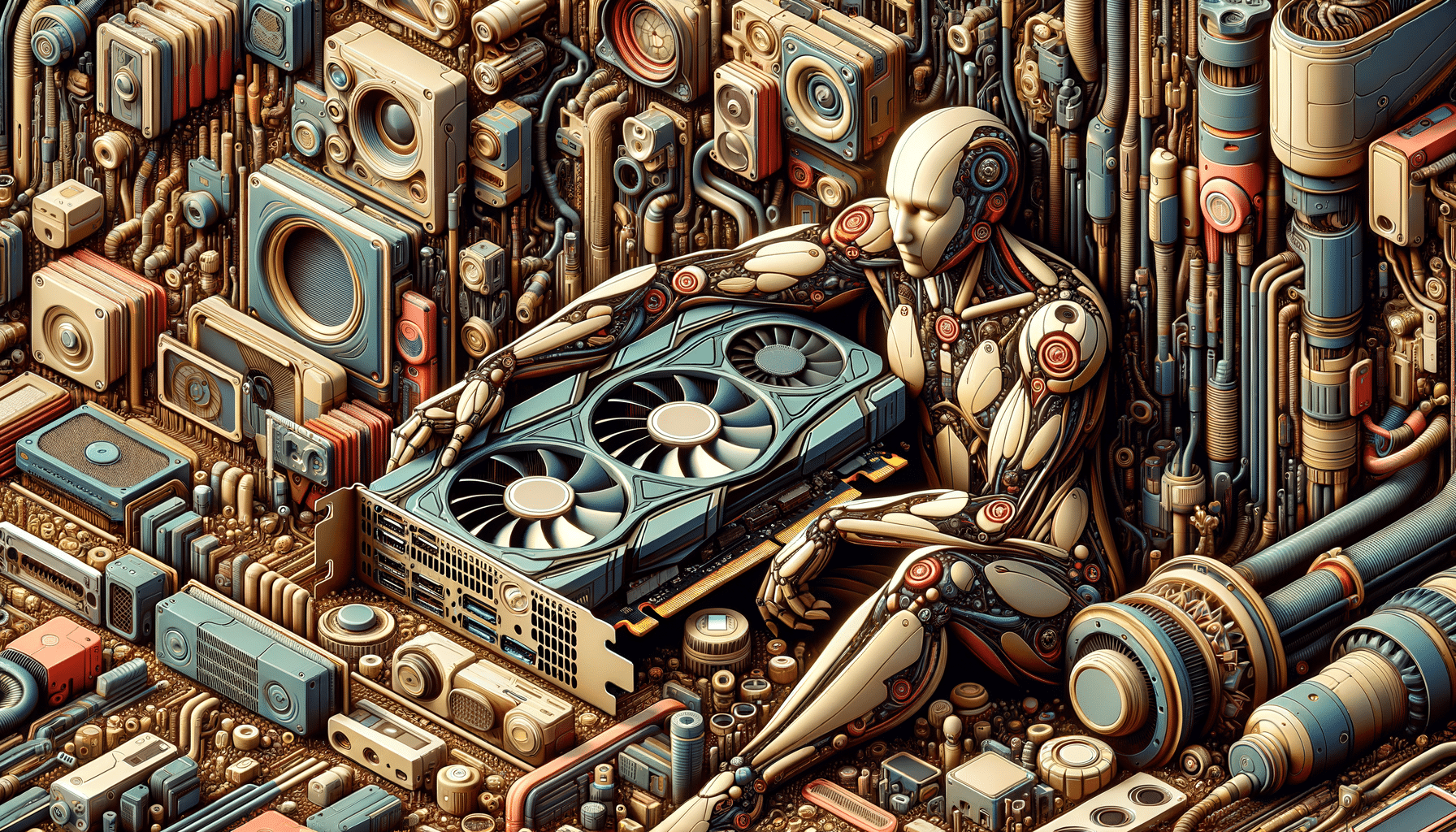
Understanding Graphic Cards: The Basics
Graphic cards, also known as GPUs (Graphics Processing Units), are vital components in modern computing, especially for gaming, video editing, and 3D rendering. They handle the complex calculations necessary to render high-quality images and videos. At their core, graphic cards consist of a processor, memory, and various output interfaces. The processor, or GPU, is the heart of the card, performing the heavy lifting of rendering images. The memory, or VRAM (Video Random Access Memory), stores the data the GPU needs to access quickly, such as textures and frame buffers. Output interfaces, like HDMI and DisplayPort, connect the card to your display.
The importance of a graphic card cannot be overstated in today’s tech-driven world. Whether you’re a gamer looking for smooth frame rates, a designer needing accurate color reproduction, or a video editor requiring fast rendering times, the right GPU can significantly enhance your experience. With the rapid advancement of technology, understanding the specifications and features of graphic cards is crucial for making an informed purchase.
Key Specifications to Consider
When choosing a graphic card, several specifications are crucial to consider. These include the GPU architecture, VRAM size, clock speed, and power consumption. The GPU architecture determines the card’s overall performance and efficiency. Modern architectures offer better performance per watt, meaning they can deliver more power while consuming less energy.
VRAM size is another critical factor. More VRAM allows the card to handle higher resolutions and more complex textures without slowing down. For gaming at 1080p, 4GB of VRAM might suffice, but for 4K gaming or professional tasks, 8GB or more is recommended. Clock speed, measured in MHz, indicates how fast the GPU can process data. Higher clock speeds generally mean better performance, but they can also lead to increased power consumption and heat output.
Power consumption is an essential consideration for compatibility with your existing system. Ensure your power supply can handle the card’s requirements, and check for the necessary power connectors. Efficient cards not only save on electricity bills but also produce less heat, which can prolong the life of your components.
Performance Metrics and Benchmarks
Performance metrics and benchmarks are vital tools for evaluating graphic cards. Benchmarks provide a standardized way to compare different GPUs under similar conditions. They test various aspects such as frame rates in games, rendering times in creative applications, and overall computational power.
Popular benchmarking tools include 3DMark for gaming performance and SPECviewperf for professional applications. These tools simulate real-world scenarios, providing insights into how a card will perform in your specific use case. When analyzing benchmarks, look for consistent performance across multiple tests, as this indicates a well-rounded card.
Additionally, user reviews and community feedback can offer valuable insights into real-world performance. Look for comments on stability, driver support, and compatibility with various software. Understanding these metrics helps you choose a card that not only meets your performance needs but also fits well within your system’s ecosystem.
Use-Case Scenarios: Gaming, Design, and Beyond
The right graphic card depends heavily on your specific use-case scenario. For gamers, a card that delivers smooth frame rates at high resolutions is crucial. Popular titles often recommend certain GPUs to achieve optimal performance. For instance, playing AAA games at 4K resolution requires a more powerful card than gaming at 1080p.
For designers and video editors, a card that supports fast rendering and accurate color reproduction is essential. Cards with more VRAM and better CUDA core counts (for NVIDIA GPUs) or Stream Processors (for AMD GPUs) can significantly speed up rendering times in applications like Adobe Premiere Pro and Blender.
Beyond gaming and design, graphic cards are increasingly used in fields like machine learning and cryptocurrency mining. These tasks require cards with high computational power and efficiency. Understanding your primary use case will guide you in selecting a card that offers the best balance of performance, features, and price.
Future-Proofing Your Purchase
Future-proofing is an important consideration when investing in a graphic card. The rapid pace of technological advancement means today’s top-tier card could become outdated in just a few years. To ensure longevity, consider cards with support for the latest technologies such as ray tracing and AI-enhanced graphics.
Ray tracing, a rendering technique that simulates realistic lighting effects, is becoming increasingly popular in modern games. Cards that support hardware-based ray tracing can deliver more immersive visuals. Similarly, AI-enhanced graphics, which use algorithms to improve image quality and performance, are gaining traction.
Another aspect of future-proofing is ensuring your card has ample VRAM and supports the latest output standards, like HDMI 2.1 and DisplayPort 1.4. These standards allow for higher resolutions and refresh rates, ensuring compatibility with future monitors and displays. By considering these factors, you can make a purchase that will serve you well for years to come.